ATIA 2024 Poster Presentation Guidelines
Location
Poster section of the Exhibit Hall in the Crystal Ballroom.
Time
Thursday, January 25 and Friday, January 26 from 3:00 p.m. – 4:30 p.m. Be available to present your poster for the entire hour and a half.
Set-up
Speakers are able to set up their poster materials from 2:00 p.m. – 3:00 p.m. on the assigned day of their poster presentation.
Materials provided by ATIA
- 8ft wide by 4ft tall poster board
- Push pins
- 1 chair (upon request)
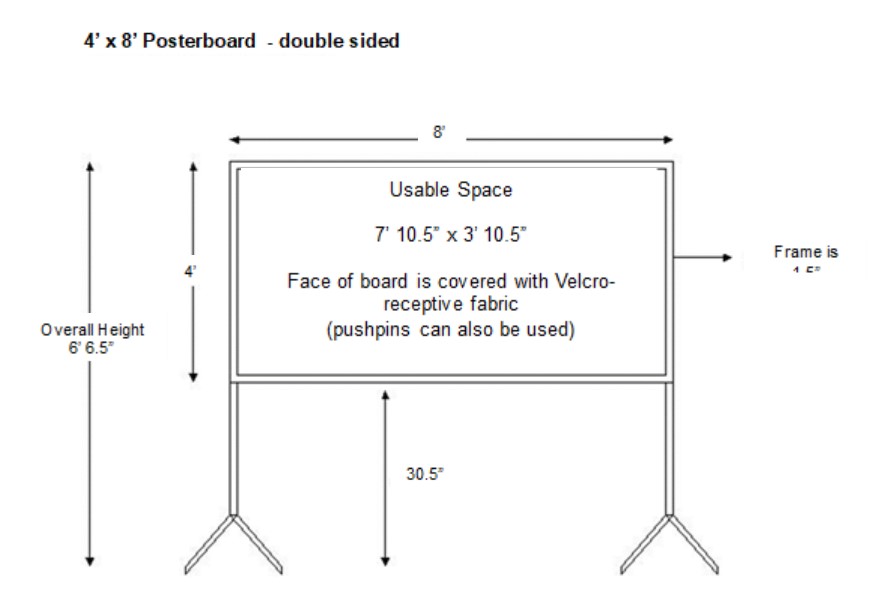
Speaker’s Responsibility
- Poster and/or other materials to display on the board
- Handouts to provide to attendees (optional)
- Upload handouts or other materials via the Speaker Service Center to attendees to access through the Session Directory (optional)
- Optional: We encourage you to consider creating and including a QR code for attendees to access any online references or resources as appropriate with their poster materials and handouts
Helpful Tips
Advice from Past Poster Presenters:
- Two formats of posters, with pros and cons of each:
- Print one large poster on a poster/banner and put it in an architecture tube for travel.
- Pro: 6 tacks and 2 minutes is all it takes to get the display ready.
- Con: Does not pack well for a plane and easy to forget in the overhead bin.
- Print PowerPoint slides in color and arrange in an easy-to-follow order on the board. Number them or have arrows for flow.
- Pro: Easy to pack and can easily print it again if needed.
- Con: Not as ‘pretty’ and takes longer to put up and take down.
- Print one large poster on a poster/banner and put it in an architecture tube for travel.
- During the live poster time, if you have a device with video playing, turn on closed captioning in case the poster area is too noisy at the time.
- Consider a “flip book” stapled to the poster with still pics and descriptions of what the audience would have focused on while watching the video (this encourages people to stop and engage with the poster).
- Provide till pics with examples and still pics with non-examples, side by side.
- Provide a single-page handout or a URL that viewers can access to get more information.
- Share your business card, either on the board where attendees can take a photo or provide a rack you can attach to the board for them to easily take away. (You can also make a disposable rack out of light weight cardboard or use a small envelope.)
- Provide a QR Code linking to the video/media/YouTube Channel with videos, and then add guiding questions or key points on the poster.
Download a PDF version of the ATIA 2024 Poster Presentation Guidelines.
