ATIA 2026 Pre-Conference Seminars
Wednesday, January 28 from 8 am – 4 pm and Thursday, January 29 from 8 am – 12 pm
Kick off your ATIA 2026 learning with a Pre-Conference Seminar! These timely and in-depth seminars about critical assistive technology topics will help you put your personal and professional development journey on the right path forward.
Get the latest best practices and resources needed to successfully implement assistive technology in a variety of settings—including school, work, and at home—led by internationally recognized leaders in the field. 15 courses to choose from!
Pre-Conference Seminars are in-person only.
Register for ATIA 2026
Seminar Information
1.5-day Seminars
Wednesday, January 28 – Thursday, January 29
Designing and Delivering Empowering Experiences to Teach Language Using AAC Christopher Bugaj and Rachel Madel
This interactive experience explores strategies for teaching even the youngest students’ language by engineering environments, so all communicators have opportunities for rich, meaningful practice of language in the context of everyday routines. Explore how to design educational experiences using interactive technologies which empower the learner and their support network to achieve their lifelong language goals. Participants will take an in-depth look at building the skills of communication partners and how training centered on coaching empowers parents and educators to take ownership of promoting the use of AAC systems in every lesson and activity all day long in all environments.
Learning Objectives:
- Describe five contemporary tools to teach vocabulary to those learning language using AAC.
- Describe one contemporary, evidence based strategy used to teach those learning language using AAC.
- Identify and develop one or more practice of coaching communication partners of those learning language using AAC.
Featured Speakers:
 Chris Bugaj Chris BugajLoudon County Public Schools |
 Rachel Madel Rachel MadelRachel Madel Consulting Inc. |
AT Bootcamp! Understanding Assistive Technology Services & AT Functions Kelly Fonner, Brian Wojcik, Mike Marotta, and Mike Cole
Are you new to Assistive Technology(AT)? Join us for this pre-conference designed to jumpstart your journey. This engaging session provides an introduction to service delivery, including essential processes like consideration, assessment, implementation, and follow-along support. Participants will dive into these foundational principles by exploring the relationship between human functions and the application of feature matching of AT tools to meet the unique needs of individuals with disabilities. Whether you are an educator, service provider, vendor, or curious about AT, this session will equip you to begin making a meaningful impact. Start your ATIA experience with ATBootcamp!
Learning Objectives:
- Identify a minimum of three processes that have potential to create effective assistive technology assessment practices common to multiple settings.
- Describe features of at least 10 assistive technology tools that could meet the needs of individuals with disabilities.
- Recommend at least two strategies for building personal learning networks through information resources and interpersonal connections.
Featured Speakers:

Kelly Fonner |

Brian Wojcik |
|
Mike Cole |
|
Make AT In Minutes - 1.5 Day Intensive "Hands-on" Makers Workshop Therese Willkomm
This hands-on intensive workshop will discuss, demonstrate and actually make A.T. devices that can be created in minutes for physical, sensory and cognitive impairments to maximize independence at school, home, community and on the job. Participants will explore over a hundred AT solutions made in minutes and will works with 25 different plastics, adhesives, and fasteners to create 10 multi-use devices that can be used in 50 different ways.
Note: There will be an additional $50 fee required for materials to be collected by the presenter at this seminar.
Learning Objectives:
- Identify 50 devices that can be made in minutes.
- Identify 25 different materials for making AT.
- Make 10 multi-use devices.
Featured Speaker:

Therese Willkomm |
|
Leading Systems Change: Strategies to Clarify and Unify AT Capacity Building Gayl Bowser, Janet Peters, and Aaron Marsters
Improve student outcomes! This session will offer ideas and strategies to systematically increase AT capacity. We will provide practical tools and templates. Participants will identify their most pressing AT needs and the ways in which they want to build new program capabilities. Our focus will be to help teams develop a coherent approach to AT services across the agency. While this workshop is intended for AT teams supporting school, district, and state departments of education, others are welcome. There will be ample time for collaborative work as you develop components of a 3-year AT services plan.
Learning Objectives:
- Develop an initial 3-year plan which includes a minimum of four improvement strategies to increase AT capacity throughout the agency.
- Apply the four aspects of Fullan and Quinn’s Coherence model, a research-based paradigm, to facilitate systems change within their agency.
- Identify three changes they want to make to improve their agency’s AT services.
Featured Speakers:

Gayl Bowser |

Janet Peters |
|
Aaron Marsters |
Practitioner’s Handbook: AT for People who are Blind or have Low Vision 9th Ed. Rachael Sessler Trinkowsky, Sean Tikkun, Stacy Kelly, Sarahelizabeth Baguhn
This 1 ½ day seminar is designed at the intermediate and advanced level for AT specialists and others who provide technology services to people who are blind or who have low vision. We will explore hot topics to meet the unique needs of the field, such as strategies for implementing and configuring nonvisual environmental controls, braille displays, screen magnification and screen reading software, emerging technologies, as well as resources and strategies for learning about different AT solutions.
This is a BYOT session. Please have a Windows computer, Chromebook, or macOS computer, Android or iOS device, and either headphones or earphones.
Learning Objectives:
- Identify at least two strengths and one weakness of talking assistants for blind and low vision users.
- Identify at least three resources available to learn more about assistive technology training options, financial assistance, AT assessment, and emerging tech.
- Identify three objective metrics that can be used to compare refreshable braille displays for potential clients and environments.
Featured Speakers:

Rachael Sessler Trinkowsky |

Sean Tikkun |
|
Stacy Kelly |
|
1-day Seminars
Wednesday, January 28
Supporting the Needs of Older Adults Aging with Disability through Technology Laura Rice, Samuel Olatunji, Kara Mumma, Jon Sanford, and Jaewon Kang
This pre-conference session, hosted by a research center focused on aging and disability, will provide participants an opportunity to gain an in-depth understanding of the needs of older adults aging with disabilities, develop skills to effectively meet those needs, and become familiar with current and emerging technologies that support older adults aging with disabilities. Participants will learn about the application of Universal and Empathic design principles and how to incorporate these concepts into supporting technology selection for older adults. Various projects from the research centers will be discussed, alongside the opportunity for hands-on use of the technology and discussion.
Learning Objectives:
- Identify at least three challenges that older adults with disabilities face and how technology can address their unique needs.
- Describe two strategies that can actively engage older adults with disabilities in the design of technology and the methods for selecting technology.
- Describe four technologies that can address the unique needs of older adults and support their engagement in preferred activities.
Featured Speakers:

Laura Rice |

Samuel Olatunji |
|
Kara Mumma |
|
|
Jaewon Kang |
You Can Design and 3D Print Assistive Technology Today! Alanna Raffel, Laura Slotkoff, William Janes, and Kailey Medlock
Learn how to brainstorm, prototype, and design custom devices using free, web-based Computer-Aided (CAD) tools. No prior experience required. Explore the principles of inclusive design and discover how to find and adapt existing models. Participants will leave with a working prototype, new skills, and the confidence to continue creating. This session is ideal for novice makers, educators, students, and anyone interested in accessible design and innovation. Participants should bring a laptop (and a mouse if possible).
Learning Objectives:
- Identify three resources for finding and modifying existing 3D-printable assistive technology designs.
- Describe three steps in the process of turning a digital 3D model into a physical assistive technology device using a 3D printer.
- Develop one prototype of an assistive technology device using low-tech materials and CAD software.
Featured Speakers:

Alanna Raffel |

Laura Slotkoff |
|
William Janes |
|
Play-Based Learning: Low-Cost, High-Impact Strategies for All Access Methods Judith Schoonover and Charlie Danger
Never underestimate the power of play. During this hands-on, make and take course participants will be encouraged to reframe how they view toys and learning materials—not as expensive, commercial items, but as accessible, adaptable tools for meaningful engagement from touch access to eye gaze access. Simple adaptations with easily found materials used in unique ways can positively change how play, communication, and literacy happens. This course will highlight positioning aids, DIY adapted toys and books, communication supports, and free or low-cost high-tech tools using computer access to expand the play experience. Digital resource folder included.
Note: There will be an additional $15 fee required for materials to be collected by the presenters at this seminar.
Learning Objectives:
- Identify and apply three or more low-cost, high-impact strategies using everyday materials (e.g., cardboard, kitchen utensils) to support the development of play in children.
- Demonstrate understanding of inclusive play design by creating or adapting five or more activities that accommodates to ensure equitable participation for children with disabilities in literacy and numeracy.
- Evaluate classroom environments and make three or more recommendations aligned with Universal Design for Learning (UDL) principles to improve access to play, including considerations for positioning, mobility, and sensory engagement.
Featured Speakers:

Judith Schoonover |
Charlie Danger |
UDL Design Lab: Access by Design Elisa Wern, Leslie DiChiara, Hillary Goldthwait-Fowles, Mia Laudato, Kelli Suding
Explore how to create truly inclusive classrooms in the UDL Design Lab: Access by Design. This hands-on session equips educators with practical strategies to integrate Assistive Technology, EdTech, AI, and UDL principles into everyday instruction. Work alongside AT specialists to explore built-in accessibility tools, develop an actionable inclusion plan, and receive ongoing coaching support after the session. Discover how to move beyond accommodations to design learning environments where all students can thrive—by design, not by exception.
Learning Objectives:
- Analyze three or more features and functions of assistive, educational, and AI-powered technologies to determine their alignment with Universal Design for Learning (UDL) principles.
- Design two or more inclusive instructional strategies that integrate technology to address the diverse needs of all learners in classroom settings.
- Develop and evaluate one organization-specific action plan for implementing and sustaining inclusive technology practices, with a focus on coaching, collaboration, and long-term support.
Featured Speakers:

Elisa Wern |

Leslie DiChiara |
|
Hillary Goldthwait-Fowles |
|
|
Kelli Suding |
Digital Doesn't Equal Accessible: Moving from Misconception to Meaningful Access Cynthia Curry, Jena Fahlbush, Rob Carr, and Christopher Phillips
This interactive workshop equips K-12 educators with essential knowledge and practical skills to improve the accessibility of digital educational materials. Participants will explore the impact of digital accessibility on students with disabilities, gain a clear understanding of key legal requirements, and learn techniques for creating and evaluating accessible digital content. The workshop features hands-on activities, real-world applications, and expert guidance from the National Center on Accessible Digital Educational Materials & Instruction (NCADEMI). Participants will leave with actionable strategies, free implementation resources, and access to ongoing support to drive digital accessibility improvements in their schools and districts.
Note: This course has discounted registration of $125 per person. Registration is limited to 20 participants and is available on a first-come basis.
Learning Objectives:
- Explain three critical reasons for schools to provide accessible digital educational materials.
- Demonstrate at least six techniques or strategies for creating and evaluating accessible digital content.
- Develop one outreach plan, using workshop resources, to spark conversations about digital accessibility with school leaders and colleagues.
Featured Speakers:

Cynthia Curry |

Jena Fahlbush |
|
Rob Carr |
|
Half Day Seminars
Thursday, January 29
Effective and Engaging PD When Training and Coaching on AAC Implementation Kelly Key
Training communication partners, ie, school staff, families, and outside providers, to gain comfort and confidence is essential for AAC implementation success. Practical and engaging learning opportunities provide the best outcomes. This session will cover everything there is to know about providing professional development and coaching on AAC implementation. Participants will leave the session with creative ways to fit in professional development and coaching, content to include in AAC trainings, fun activities to provide during trainings, additional supports for families of AAC users, and so much more! Attendees will leave with a tailored action plan ready to implement the following week.
Learning Objectives:
- Identify at least 15 creative ways to fit in professional development.
- Describe how to implement at least 5 coaching strategies when supporting others with AAC implementation.
- Apply at least 20 activities during their professional development sessions to help communication partners gain comfort, confidence, and new skills.
Featured Speaker:

Kelly Kay |
|
Small Tweaks, Big Wins: Inspiring Success Through Eye Tracking Customization Cat Kanter, Lane Rials, Abygail Marx, Lisa Bardach, Ashley Loyning
Customization is key to successful speech generating device (SGD) use, especially with eye tracking systems, where small adjustments greatly improve access and comfort. This half-day session uses case studies and hands-on practice to show how personalized changes help people with diverse physical, cognitive, and sensory needs overcome barriers to communication. Attendees will learn practical strategies for common challenges like medication effects, cognitive and vision changes, and explore how font, layout, color, target size, and feedback adjustments improve accuracy. This session empowers clinicians, educators, and caregivers to tailor devices thoughtfully, focusing on what works best for each user.
Learning Objectives:
- Identify at least three key factors that impact eye tracking access across diverse diagnoses.
- Demonstrate two targeted customization strategies to improve user accuracy and comfort with eye-tracking SGDs.
- Apply gained knowledge in a case study by identifying one or more eye-tracking impacts and selecting one or more effective customization strategies to implement within the given scenario.
Featured Speakers:

Cat Kanter |

Lane Rials |
|
Abygail Marx |
|
|
Ashley Loyning |
Beyond the Game: Adaptive Video Gaming for Fun and Function Drew Redepenning, Erin Muston-Firsch, Mitch Bell, Andy Wu, Sue Redepenning, James Gardner, Danielle Scroggs, Randy Huzinec, Cole Nelson, Kirk Wydner, Isaiah Wills, Seong-Hee Westlake
The field of adaptive gaming is rapidly evolving, driven by advancements in adaptive controllers, hardware modifications, and a growing emphasis on accessibility in video game design. As interest and opportunities expand, it is critical that providers understand how to assess, recommend, and implement adaptive gaming solutions appropriately. This hands-on workshop will introduce participants to commonly used adaptive gaming technologies for individuals with physical disabilities. Participants will rotate through multiple hands-on stations led by a multidisciplinary team covering both adaptive gaming for recreation and functional applications of equipment for computer access, augmentative and alternative communication (AAC), and therapeutic interventions.
Learning Objectives:
- Identify at least five adaptive gaming controllers or technologies and their primary use cases for individuals with physical disabilities through participation in hands-on stations.
- Demonstrate the knowledge or ability to set up and adjust at least three types of adaptive gaming equipment for either recreational or functional tasks, such as computer access or AAC, during guided instruction.
- Describe at least four steps of an adaptive gaming assessment, including how to match equipment to user needs.
Featured Speakers:

Drew Redepenning |

Erin Muston-Firsch |
|
Mitch Bell |
|
|
Sue Redepenning |
|
|
Danielle Scroggs |
|
|
Cole Nelson |
|
|
Isaiah Wills |
|
Accessible Behavior: Tools and Tech for Emotional and Behavioral Regulation Cassie Frost
Behavior is communication—and assistive technology can help us respond more effectively. This hands-on session explores how AT tools support emotional regulation and behavioral success. Participants will explore low- and high-tech strategies for proactive planning, in-the-moment support, and self-reflection. Tools include sensory supports, regulation apps, iOS features, and behavior data systems. Attendees will leave with a customizable toolkit and strategies to implement immediately in schools, clinics, or homes.
Learning Objectives:
- Identify three types of assistive technology tools that support behavioral and emotional regulation at different stages of a behavior support plan.
- Compare and evaluate at least three low- and high-tech tools for proactive, in-the-moment, and reflective behavior support.
- Develop one personalized behavior support toolkit aligned with student needs and environmental context.
Featured Speaker:

Cassie Frost |
|
Co-Designing Inclusive AT-Enhanced Content with AI and Stakeholder Voice Chris Smith and Thomas Cooper
This half-day, highly interactive workshop guides participants through a practical exploration of stakeholder-informed design principles, AI-powered tools, and assistive technology integration. Participants will examine key research findings, practice using AI tools to address real accessibility barriers, and collaborate on redesigning sample content to better support assistive technology users. Through hands-on activities, peer interaction, and guided reflection, participants will leave equipped with actionable strategies and tools for improving accessibility in their own instructional or professional contexts.
Learning Objectives:
- Analyze one or more ways real stakeholder feedback and user observations inform assistive technology-enhanced digital design.
- Build and present one inclusive digital resource or prototype with AT-aligned features and document its accessibility features.
- Engage across two or more roles to model inclusive collaboration, identify two or more opportunities to implement new practices, and plan for system-level support.
Featured Speakers:

Chris Smith |
Thomas Cooper |
Registration Information
- 1.5-Day Pre-Conference Seminar: $ 450.00
- 1-Day Pre-Conference Seminar: $ 350.00
- Half Day Pre-Conference Seminar: $200.00
Please visit Hotel and Lodging for information on reduced rates for Tuesday and Wednesday at the Orlando World Center Marriott. Book soon as hotel rooms are limited on these evenings! There is no off-site hotel for Pre-Conference Seminar attendees this year.


 Mike Marotta
Mike Marotta

 Sarahelizabeth Baguhn
Sarahelizabeth Baguhn
 Jon Sanford
Jon Sanford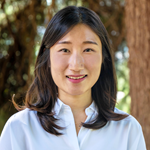

 Kailey Medlock
Kailey Medlock

 Mia Laudato
Mia Laudato

 Christopher Phillips
Christopher Phillips
 Lisa Bardach
Lisa Bardach

 Andy Wu
Andy Wu
 James Gardner
James Gardner
 Randy Huzinec
Randy Huzinec
 Kirk Wydner
Kirk Wydner
 Seong-Hee Westlake
Seong-Hee Westlake